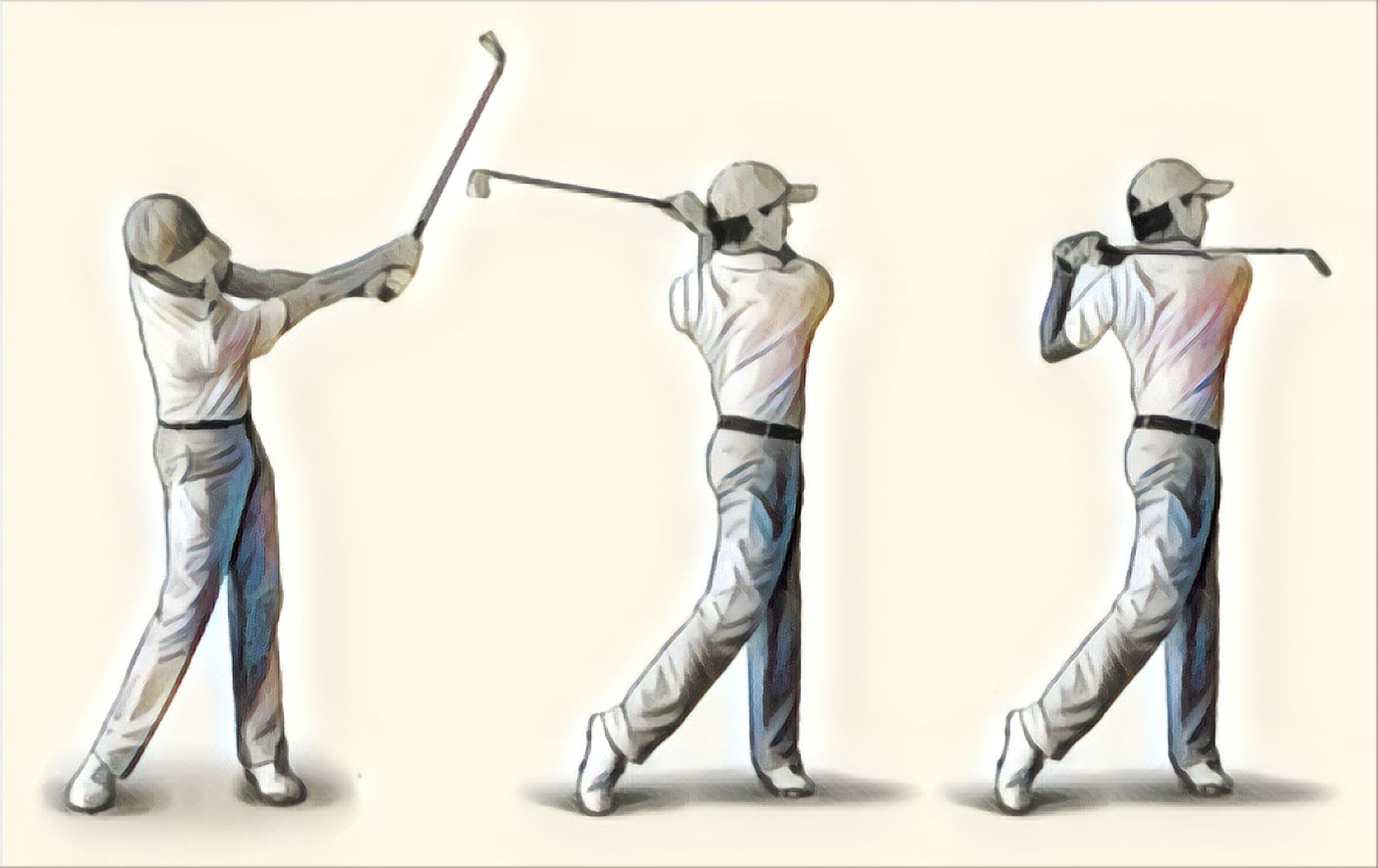SIMULATOR SEASON EXPECTATIONS
As the 2020 Golf Season in Ontario comes to an end, the Simulator Season begins. The last three off seasons I have utilized Golf Simulators to work on specific aspects of my game. Understanding the limitations of a Golf Simulator is the first thing you should be aware of when planning your Simulator practice. Some of the limitations are obvious. You can’t work on your bunker game, or recovery shots from awkward lies in a Simulator. There are a few limitations that aren’t so obvious. Having a perfectly balanced platform to hit off of is a limitation. Having to aim your shot previous to setup is a limitation. Even the technology of the Simulator can make certain shots impossible. For instance I use a Chipper out on the course but most Simulators read them improperly.
Most people would assume that hitting off perfectly flat ground is an advantage, but it isn’t. I used to wear my most comfortable shoes in a Golf Simulator. I found out the hard way that weight transfer is quite different if I am wearing something other than golf shoes. You can’t dig in or rely on your cleats to help you remain steady during an aggressive swing. In fact I used that understanding to focus on swinging with more precision to gain distance instead of faster. Aiming is quite different in a Simulator. You can’t just adjust your stance and play for a Push Draw or Pull Fade. You first need to adjust the aim point with the software to account for a Push or Pull. Then let your swing dictate how far the ball Draws or Fades. If you make the adjustment at Setup instead of with the software that can cause many Simulators to read it far too extreme, and guarantee a terrible result.
Last Off season I focused on improving my consistency with the Driver. The work I did in Golf Simulators definitely helped. Driving is actually one of the best skills you can practice in a Simulator. It takes the mat out of play, and in most cases the even ground in a Simulator is similar to what you have on a Tee box. It’s about as close to the real thing as you can get. I was able to work on my Setup, Takeaway, Club Face control, and Finish position in the Simulator. The practice worked and my consistency has improved. This Off season I will continue to work on my Driving. Only this time my focus will be on improving my Launch Angle.
Something I have really focused on lately is improving my quality of contact with my Irons. Unfortunately it is quite difficult to work on your Iron striking in a Simulator. First of all most hitting mats are quite forgiving. Bad strikes can read as good strikes depending on the surface. Secondly you can’t take a divot hitting off a mat. So there isn’t a visual indicator of where your club bottomed out. Lastly Irons are more likely to be hit off uneven surfaces in real life. A Simulator can provide you with a false sense of security in your Iron swing because every shot is perfectly level.
Now fortunately I have come up with a way to practice my Iron striking that provides me with a way to measure my quality of strike. Here are the numbers from a perfectly struck 7 Iron.
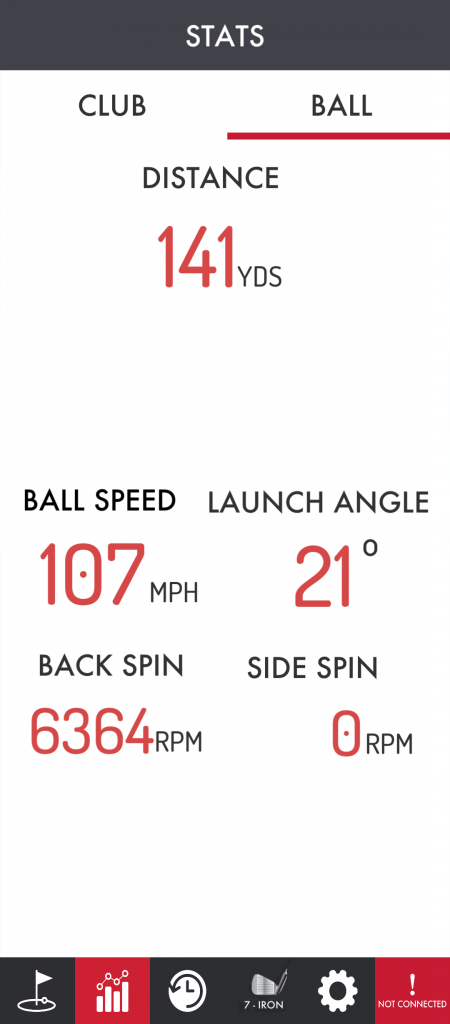
For a full explanation of how I improved my Ball striking. CHECK OUT THE FULL VIDEO ON IGTV.
So if your Golf Off season is about to begin, and you are serious about improving. Find something that you can effectively work on in a Simulator, and stick to it.
Don’t forget to Subscribe to my blog, and while you’re at it check out my Cobe Life YouTube channel!
 Copyright secured by Digiprove © 2020 Mr. Corbert de Ronde
Copyright secured by Digiprove © 2020 Mr. Corbert de Ronde